Too many email accounts to keep track of? Wish you can have your emails from your CBTS email account to automatically appear in your personal email account?
Forward email from Office 365 to another email account
It's easy to set up forwarding so email sent to your CBTS Student Office 365 account automatically goes to another email account, such as your Gmail account.
1. Sign in to your CBTS Student email account (Office 365) at www.office.com/signin.
2. At the top right side of the page, choose Settings  > Mail.
> Mail.
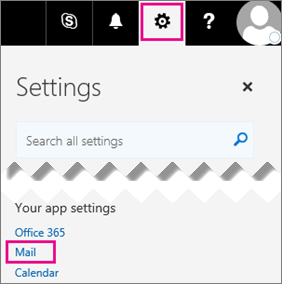
3. Choose Forwarding. Don't forget to click "Save"!
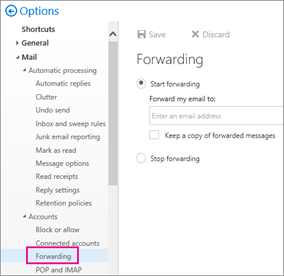
NOTE: You can forward email to one other account.
_______________________________________________
Have more questions? Contact support@cbts.edu
